Springboot中整合knife4j
主要是前后端分离的外网接口. 主要采用Security的时候增加短信验证; 这些主要是废话,用来占空间的。 作者:liuren
链接:https://www.codepeople.cn/2020/03/20/SpringBoot2.x-knife4j/
来源:https://www.codepeople.cn/2020/03/20/SpringBoot2.x-knife4j/
版权声明:本文为原创文章,遵循 CC 4.0 BY-SA 版权协议,转载请附上原文出处链接及本声明。
knife4j的官网地址
https://doc.xiaominfo.com/knife4j/springboot.html
一、首先引入的pom.xml文件包
<?xml version="1.0" encoding="UTF-8"?>
<project xmlns="http://maven.apache.org/POM/4.0.0" xmlns:xsi="http://www.w3.org/2001/XMLSchema-instance"
xsi:schemaLocation="http://maven.apache.org/POM/4.0.0 https://maven.apache.org/xsd/maven-4.0.0.xsd">
<modelVersion>4.0.0</modelVersion>
<parent>
<groupId>org.springframework.boot</groupId>
<artifactId>spring-boot-starter-parent</artifactId>
<version>2.2.5.RELEASE</version>
<relativePath/> <!-- lookup parent from repository -->
</parent>
<groupId>cn.codepeople</groupId>
<artifactId>springboot-knife4j</artifactId>
<version>0.0.1-SNAPSHOT</version>
<name>springboot-knife4j</name>
<description>springboot整合knife4j的接口框架</description>
<properties>
<java.version>1.8</java.version>
</properties>
<dependencies>
<dependency>
<groupId>org.springframework.boot</groupId>
<artifactId>spring-boot-starter-web</artifactId>
</dependency>
<dependency>
<groupId>org.springframework.boot</groupId>
<artifactId>spring-boot-devtools</artifactId>
<scope>runtime</scope>
<optional>true</optional>
</dependency>
<dependency>
<groupId>org.projectlombok</groupId>
<artifactId>lombok</artifactId>
<optional>true</optional>
</dependency>
<dependency>
<groupId>com.github.xiaoymin</groupId>
<artifactId>knife4j-spring-boot-starter</artifactId>
<!--在引用时请在maven中央仓库搜索最新版本号-->
<version>2.0.2</version>
</dependency>
<dependency>
<groupId>org.springframework.boot</groupId>
<artifactId>spring-boot-starter-test</artifactId>
<scope>test</scope>
<exclusions>
<exclusion>
<groupId>org.junit.vintage</groupId>
<artifactId>junit-vintage-engine</artifactId>
</exclusion>
</exclusions>
</dependency>
</dependencies>
<build>
<plugins>
<plugin>
<groupId>org.springframework.boot</groupId>
<artifactId>spring-boot-maven-plugin</artifactId>
</plugin>
</plugins>
</build>
</project>
项目结构图
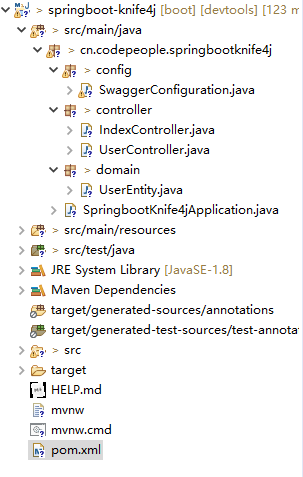
开始整合knife4j
SwaggerConfiguration.java
package cn.codepeople.springbootknife4j.config;
import org.springframework.context.annotation.Bean;
import org.springframework.context.annotation.Configuration;
import org.springframework.context.annotation.Import;
import com.github.xiaoymin.knife4j.spring.annotations.EnableKnife4j;
import springfox.bean.validators.configuration.BeanValidatorPluginsConfiguration;
import springfox.documentation.builders.ApiInfoBuilder;
import springfox.documentation.builders.PathSelectors;
import springfox.documentation.builders.RequestHandlerSelectors;
import springfox.documentation.service.ApiInfo;
import springfox.documentation.spi.DocumentationType;
import springfox.documentation.spring.web.plugins.Docket;
import springfox.documentation.swagger2.annotations.EnableSwagger2;
@Configuration
@EnableSwagger2
@EnableKnife4j
@Import(BeanValidatorPluginsConfiguration.class)
public class SwaggerConfiguration {
@Bean(value = "defaultApi2")
public Docket defaultApi2() {
Docket docket=new Docket(DocumentationType.SWAGGER_2)
.apiInfo(apiInfo())
//分组名称
.groupName("2.X版本")
.select()
//这里指定Controller扫描包路径(项目路径也行)
.apis(RequestHandlerSelectors.basePackage("cn.codepeople.springbootknife4j"))
.paths(PathSelectors.any())
.build();
return docket;
}
private ApiInfo apiInfo() {
return new ApiInfoBuilder()
.title("knife4j测试")
.description("knife4j测试接口")
.termsOfServiceUrl("http://localhost:88888/")
.contact("10086@mail.com")
.version("1.0")
.build();
}
}
新建实体类
UserEntity.java
package cn.codepeople.springbootknife4j.domain;
import io.swagger.annotations.ApiModel;
import io.swagger.annotations.ApiModelProperty;
import lombok.Data;
@ApiModel(value = "用户模型")
@Data
public class UserEntity {
@ApiModelProperty(value = "id", required = true, example = "1")
private Integer id;
@ApiModelProperty(value = "用户名", required = true, example = "张歆艺")
private String name;
}
新建controller类
IndexController.java
package cn.codepeople.springbootknife4j.controller;
import org.springframework.web.bind.annotation.GetMapping;
import org.springframework.web.bind.annotation.RestController;
import io.swagger.annotations.Api;
import io.swagger.annotations.ApiOperation;
@Api(value = "初始化首页")
@RestController
public class IndexController {
@ApiOperation(value = "index接口", nickname = "index的接口")
@GetMapping("/index")
public String index() {
return "初始化index的接口";
}
}
UserController.java
package cn.codepeople.springbootknife4j.controller;
import org.springframework.web.bind.annotation.PostMapping;
import org.springframework.web.bind.annotation.RequestBody;
import org.springframework.web.bind.annotation.RequestParam;
import org.springframework.web.bind.annotation.ResponseBody;
import org.springframework.web.bind.annotation.RestController;
import cn.codepeople.springbootknife4j.domain.UserEntity;
import io.swagger.annotations.Api;
import io.swagger.annotations.ApiImplicitParam;
import io.swagger.annotations.ApiImplicitParams;
import io.swagger.annotations.ApiOperation;
@Api(value = "用户接口")
@RestController
public class UserController {
@ApiOperation(value = "获取用户信息接口", nickname = "根据用户ID获取用户相关信息")
@ApiImplicitParam(name = "id", value = "用户ID", required = true, dataType = "int")
@PostMapping("/postMember")
public UserEntity postMember(@RequestParam Integer id) {
UserEntity userEntity = new UserEntity();
userEntity.setId(id);
userEntity.setName("admin");
return userEntity;
}
@ApiOperation(value = "添加用户", nickname = "添加用户接口1", notes = "入参是复杂对象", produces = "application/json")
@PostMapping("/postUser")
@ResponseBody
@ApiImplicitParam(paramType = "query", name = "userId", value = "用户id", required = true, dataType = "int")
public UserEntity postUser(@RequestBody UserEntity user, @RequestParam("userId") int userId) { // 这里用包装类竟然报错
if (user.getId() == userId) {
return user;
}
return new UserEntity();
}
@ApiOperation(value = "添加用户", nickname = "添加用户接口2", notes = "入参是简单对象", produces = "application/json")
@PostMapping("/addUser")
@ResponseBody
@ApiImplicitParams({
@ApiImplicitParam(paramType = "query", name = "userName", value = "用户姓名", required = true, dataType = "String"),
@ApiImplicitParam(paramType = "query", name = "id", value = "用户id", required = true, dataType = "int")})
public UserEntity addUser(String userName, int id) {
UserEntity userEntity = new UserEntity();
userEntity.setName(userName);
userEntity.setId(id);
return userEntity;
}
}
修改SpringbootKnife4jApplication.java启动类
package cn.codepeople.springbootknife4j;
import org.springframework.boot.SpringApplication;
import org.springframework.boot.autoconfigure.SpringBootApplication;
import org.springframework.boot.autoconfigure.condition.ConditionalOnClass;
import org.springframework.web.servlet.config.annotation.ResourceHandlerRegistry;
import springfox.documentation.spring.web.SpringfoxWebMvcConfiguration;
@ConditionalOnClass(SpringfoxWebMvcConfiguration.class)
@SpringBootApplication
public class SpringbootKnife4jApplication {
public static void main(String[] args) {
SpringApplication.run(SpringbootKnife4jApplication.class, args);
}
public void addResourceHandlers(ResourceHandlerRegistry registry) {
registry.addResourceHandler("doc.html").addResourceLocations("classpath:/META-INF/resources/");
registry.addResourceHandler("/webjars/**").addResourceLocations("classpath:/META-INF/resources/webjars/");
}
}
启动成功页面
访问地址是:http://127.0.0.1:8080/doc.html
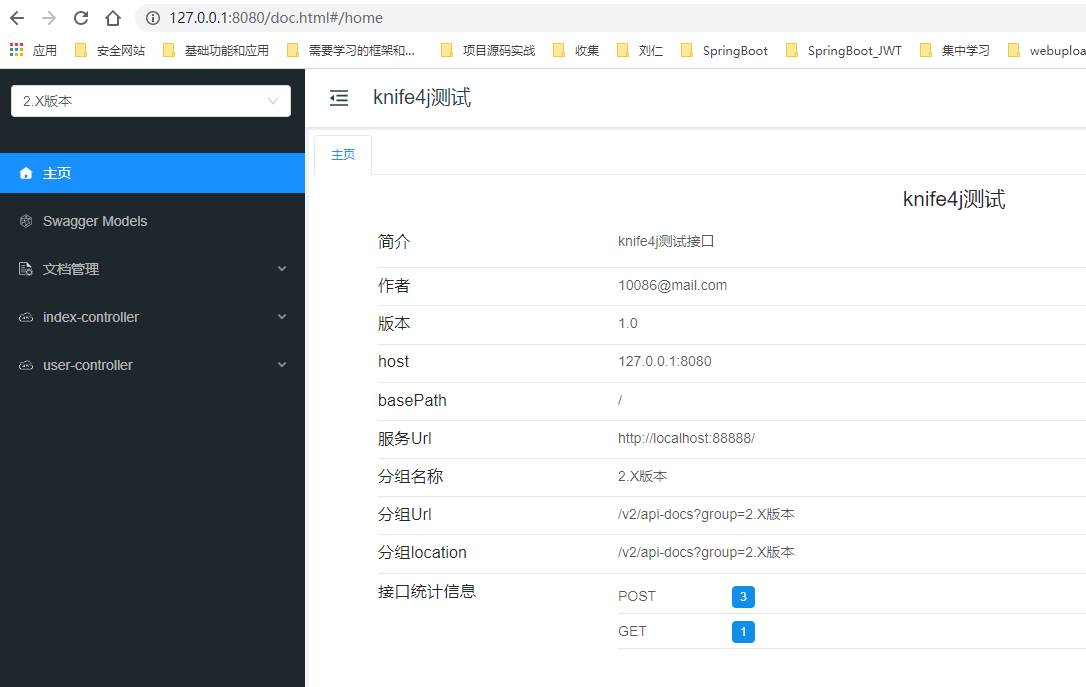

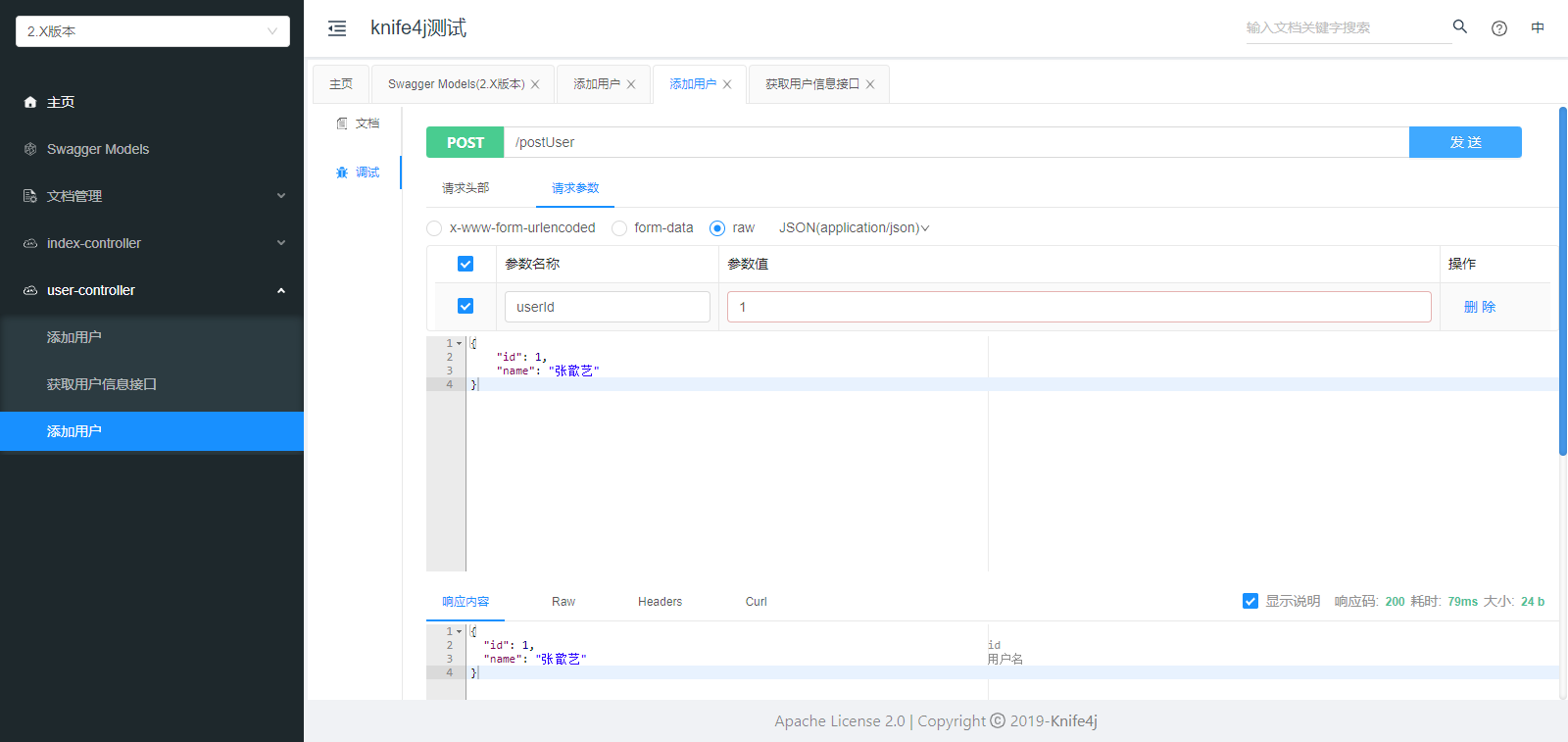
博客地址:https://www.codepeople.cn
=====================================================================
微信公众号:
![]()