OpenCV - 滑动拼图验证码自动识别与匹配
CentOS7安装Ansible
协议:CC BY-SA 4.0 https://creativecommons.org/licenses/by-sa/4.0/
版权声明:本文为原创文章,遵循 CC 4.0 BY-SA 版权协议,转载请附上原文出处链接及本声明。
[TOC]

在线体验
体验地址:https://www.fengkongcloud.com/trial/captcha.html
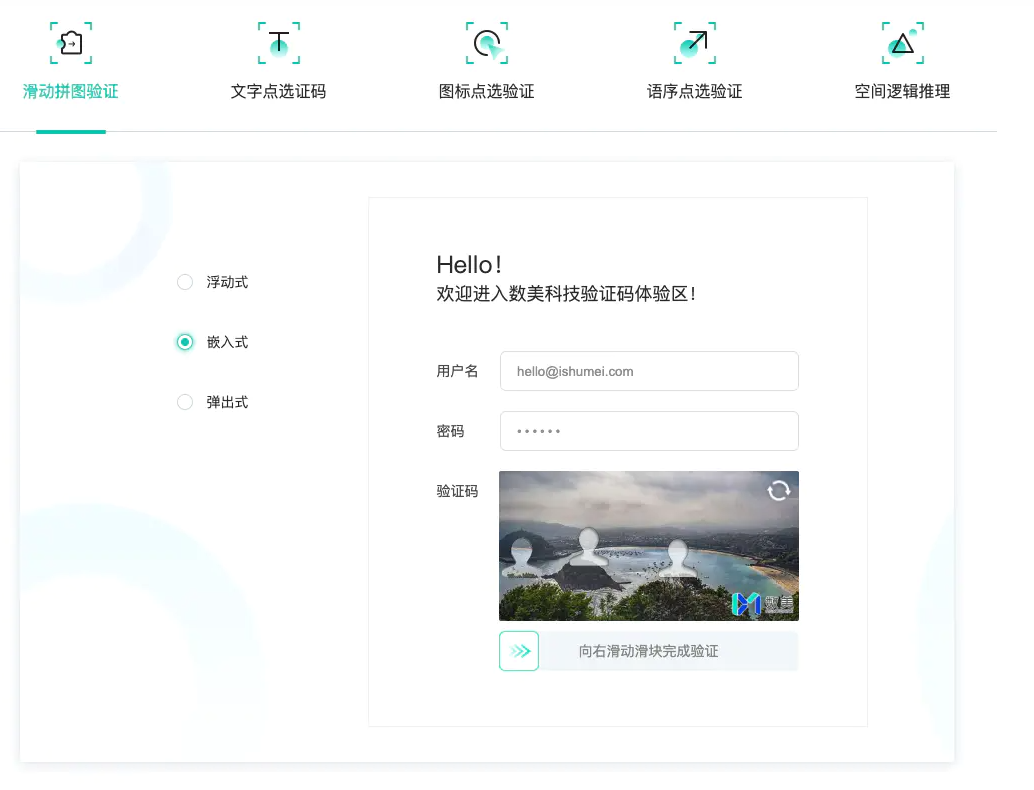
技术分析
1、抓包获取前景图和背景图

前景

背景
2、计算前景图非透明区域的边界
计算方法:Python 图像处理:计算 PNG 非透明区域最小外接矩形
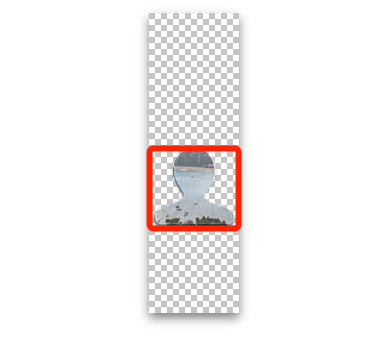
3、裁切前景图和背景图
背景图中两个相似块,以前景图的非透明边界去横切背景图,能排除干扰项
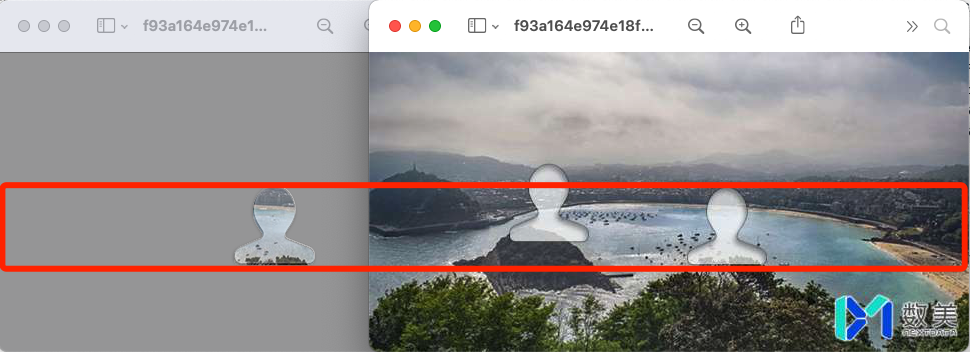
4、高斯滤波与边缘检测
为了提升图像匹配的准确性,使用高斯滤波与边缘检测算法,对图像预处理
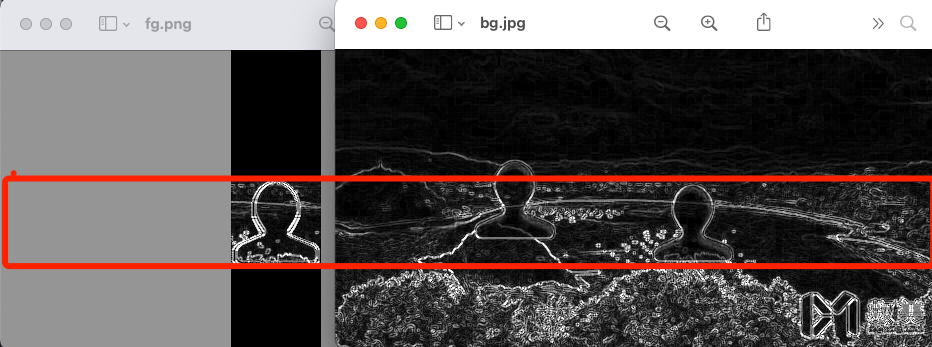
5、模板匹配
使用 OpenCV 的 matchTemplate 匹配相似位置

实现源码
import cv2
import numpy as np
def template_match(image_bg, image_fg):
res = cv2.matchTemplate(image_bg, image_fg, cv2.TM_CCOEFF)
min_val, max_val, min_loc, max_loc = cv2.minMaxLoc(res)
top_left = max_loc
return top_left[0]
def sobel_edge(image):
image_x = cv2.Sobel(image, cv2.CV_64F, 1, 0, ksize=3)
abs_x = cv2.convertScaleAbs(image_x)
image_y = cv2.Sobel(image, cv2.CV_64F, 0, 1, ksize=3)
abs_y = cv2.convertScaleAbs(image_y)
dst = cv2.addWeighted(abs_x, 0.5, abs_y, 0.5, 0)
return np.asarray(dst, dtype=np.uint8)
def edge(img):
np_data = np.array(img)
rr = np.where(np_data != 0)
xmin = min(rr[1])
ymin = min(rr[0])
xmax = max(rr[1])
ymax = max(rr[0])
return xmin, ymin, xmax, ymax
def read(path):
image = cv2.imread(path, cv2.IMREAD_GRAYSCALE)
image = cv2.GaussianBlur(image, (1, 1), 0)
return sobel_edge(image)
if __name__ == '__main__':
fg_image = read('f93a164e974e18fb3d9f35fc67d7c11d_bg.jpg')
bg_image = read('f93a164e974e18fb3d9f35fc67d7c11d_fg.png')
xmin, ymin, xmax, ymax = edge(fg_image)
fg_image = fg_image[ymin:ymax, :]
bg_image = bg_image[ymin:ymax, :]
print(template_match(bg_image, fg_image))
Java版本
package com.p6spy.p6spy.controller.opencv;
import org.opencv.core.Core;
import org.opencv.core.Core.MinMaxLocResult;
import org.opencv.highgui.HighGui;
import org.opencv.core.CvType;
import org.opencv.core.Mat;
import org.opencv.core.Point;
import org.opencv.core.Size;
import org.opencv.imgcodecs.Imgcodecs;
import org.opencv.imgproc.Imgproc;
/***
* @ClassName: Good-Good-Good-Good-Good-Good
* @Description:
* @Author liuren
* @DateTime 2022年8月17日 下午3:35:50
*/
public class Good {
private static String bigFilePath = "D:\\imageimage\\example\\003_big.png";
private static String littleFilePath = "D:\\imageimage\\example\\003_little.png";
public static String dllPath = "C://Windows//System32//opencv_java460.dll";
public static void main(String[] args) {
System.load(dllPath);
Mat big_mat = read(bigFilePath);
Mat little_mat = read(littleFilePath);
double dist = template_match(big_mat, little_mat);
System.out.println(dist);
}
public static Mat read(String path) {
Mat img = Imgcodecs.imread(path);
Mat grayImg = new Mat();
/**
* 将图像img由BGR转为灰度图,结果保存到tempImg
*/
Imgproc.cvtColor(img, grayImg, Imgproc.COLOR_BGR2GRAY);
/**
* 高斯滤波降噪
*/
Mat blurImg = new Mat();
Imgproc.GaussianBlur(grayImg, blurImg, new Size(1,1), 0);
return sobel_edge(blurImg);
}
public static Mat sobel_edge(Mat fileMat) {
Mat dst = new Mat();
Imgproc.Sobel(fileMat, dst, CvType.CV_64F, 1, 0, 3);
Mat dst_new = new Mat();
Core.convertScaleAbs(dst, dst_new);
Mat dst_t = new Mat();
Imgproc.Sobel(fileMat, dst_t, CvType.CV_64F, 1, 0, 3);
Mat dst_f = new Mat();
Core.convertScaleAbs(dst_t, dst_f);
Mat dst_s = new Mat();
Core.addWeighted(dst_new, 0.5, dst_f, 0.5, 0, dst_s);
// 调用方法
edge(dst_s);
HighGui.imshow("title-1", dst_s);
HighGui.waitKey(10);
return dst_s;
}
public static void edge(Mat fileMat) {
}
public static double template_match(Mat image_bg, Mat image_fg) {
Mat result = new Mat();
Imgproc.matchTemplate(image_bg, image_fg, result, Imgproc.TM_CCOEFF); // 归一化平方差匹配法
MinMaxLocResult minMaxLocResult = Core.minMaxLoc(result);
double min_val = minMaxLocResult.minVal;
double max_val = minMaxLocResult.maxVal;
Point min_loc = minMaxLocResult.minLoc;
Point max_loc = minMaxLocResult.maxLoc;
return max_loc.x;
}
}
作者:Anoyi 链接:https://www.jianshu.com/p/04a675ab3566 来源:简书 著作权归作者所有。商业转载请联系作者获得授权,非商业转载请注明出处。
=====================================================================
微信公众号:
![]()